System spec as follows
=================
MB: MSI 7636 H55M-E33 AMI BIOS v1.5/v1.7
PSU: Cooler Master Extreme Power Plus 500W
CPU: Intel i3 530
RAM: 1 X KVR1333D3N9/2G (2GB)
HDD: 1 X ST3320418AS Seagate Barracuda 320GB
GPU: MSI 240 GT 512 DDR5
OS: WinXP SP3 32-bit
Settings: (As in BIOS)
=================
FSB: 202
CPU Multiplier = 16
DRAM Timing = 9-11-9-27
DRAM Multiplier = 5
Voltages:
=================
CPU: +0.240v
DRAM: +0.200v
VTT: +0.240v
Software for System Monitoring and Testing:
=================
CPU-Z v1.54
CPUid Hardware Monitor (HWMonitor v1.16)
LinX 0.6.1
MSI Control Center 1.0.18+

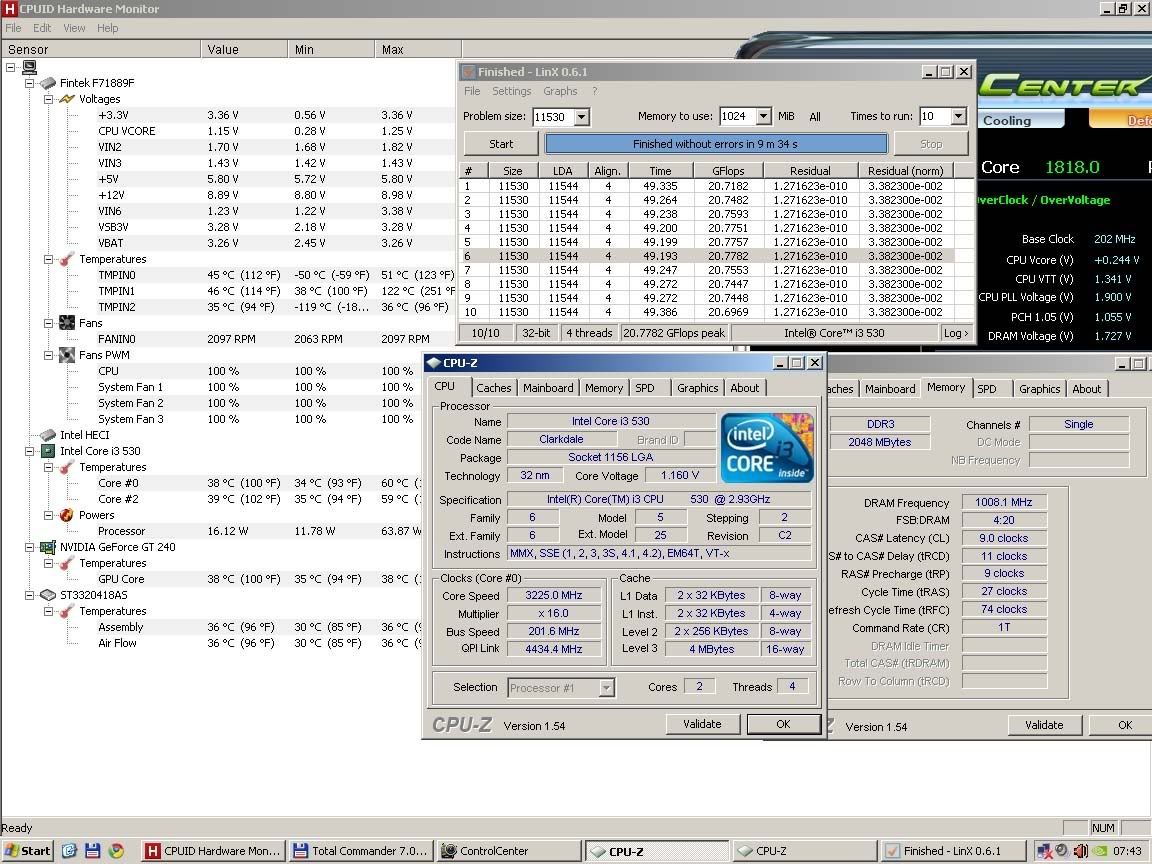
I have the same but 4gb, can u teach me how to do this? my mobo can support upto 1800
ReplyDeleteSorry for the late reply but it's in the BIOS or CMOS. It depends on the BIOS brand then the menu will be quite different from one to another. You need to know Max safe voltage for CPU, DRAM and so on because you'll toy around with values beyond stock spec. Are you familiar with your BIOS?
ReplyDeletehttp://www.tweaktown.com/reviews/3139/msi_h55m_ed55_h55_express_motherboard/index4.html <== this is my bios menu. It's in Cell Menu
ReplyDeleteBro you are in touble here...i wouldn't be surprised if some of your components failed...cox ur 12v registers a value lower than the critical value of 11.6v...get a better PSU...
ReplyDelete